Undead Walking Experiment
Introduction to Undead Walking Experiment
Undead Walking Experiment is a thrilling survival horror game that immerses players in a post-apocalyptic world overrun by zombies. Set in a grim environment filled with danger and intrigue, this game challenges players to navigate through hordes of the undead while managing resources, solving puzzles, and uncovering the mysteries behind the outbreak. With its engaging gameplay mechanics and intense atmosphere, Undead Walking Experiment offers a captivating experience for horror enthusiasts and survival game fans alike.
Gameplay Features
In Undead Walking Experiment, players can expect an array of exciting features:
Intense Survival Mechanics: Players must scavenge for supplies, weapons, and ammunition while avoiding or confronting zombies. Resource management is crucial to surviving the relentless onslaught of the undead.
Exploration and Environment: The game encourages players to explore diverse environments, including abandoned buildings, overgrown streets, and eerie laboratories. Each location is filled with secrets and dangers that enhance the gameplay experience.
Puzzles and Challenges: Players will encounter various puzzles that require critical thinking and problem-solving skills. These challenges often unlock new areas, provide valuable resources, or advance the story.
Compelling Narrative: The storyline unfolds as players progress through the game, revealing the backstory of the zombie outbreak and the characters involved. Engaging dialogue and narrative-driven quests keep players invested in the plot.
Upgrade and Customization: As players gather resources, they can upgrade their weapons and gear, improving their chances of survival against increasingly formidable foes.
Controls
To navigate the terrifying world of Undead Walking Experiment, players can use the following controls:
Movement:
- W: Move Forward
- A: Move Left
- S: Move Backward
- D: Move Right
Interact: Press the E key to interact with objects, pick up items, or engage with characters.
Inventory Management: Access your inventory by pressing the Tab key to manage collected items, weapons, and resources.
Attack/Use Weapon: Use the left mouse button to attack or use weapons against zombies.
Pause: Press the Esc key to pause the game and access settings.
Categories & Tags
Similars Games
FNAF Game - Five Nights at Freddy's

Angry Flying Zombie

Shotgun Roulette

Free Ice Cream

Five Nights at Freddy's Multiplayer

BUCKSHOT ROULETTE

Last Seen Online

Squid Escape Bloody Revenge

Halloween Helix

The Man from the Window

Five Nights At Freddy’s 3

Five Nights At Freddy's 10
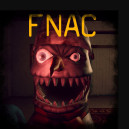
FIVE NIGHTS AT CHRISTMAS

Suika Halloween Game

Zombies Shooter

Hungry Shark Arena Horror Night

Stupid Zombies Hunt

Merge Monsters Army

Monster School Challenge 3

ScaryMaze.io

BLACKBILE
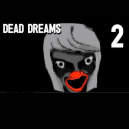
Dead Dreams | Chapter 2

Extra Ordinary

Escape From Castle Frankenstein

Horror Grimace: Burn or Die
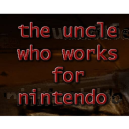
The Uncle Who Works for Nintendo

Masked Forces vs Coronavirus

Darkness in Spaceship

Face Down

Lone Survivor: The Director’s Cut

Short Life

FNAF 9: Security Breach

FNAF 10 | Five Nights at Freddy's 10

Humans Playground

Catch The Funkie

FNF Music 3D: The Rhythm Game for FNAF Fans

Slenderman vs Freddy The Fazbear

Five Nights at Spongebob’s

Five Nights at Baldi's
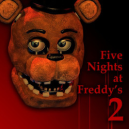
FNAF 2 - Five Nights at Freddy's 2

FNAF: Night At Foxy's

FNF 2 Player
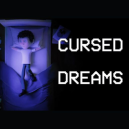
Cursed Dreams
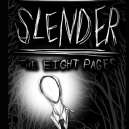
Slender: The Eight Pages

Dreadhead Parkour

Incredibox - Sprunki














Discuss: Undead Walking Experiment