Humans Playground
What is Humans Playground?
Humans Playground is an innovative and often darkly humorous sandbox game that allows players to experiment with various interactive elements and scenarios. The game provides a virtual playground where players can explore a wide range of activities, manipulate environments, and engage with unique characters in a playful and sometimes chaotic manner. It combines elements of creativity, experimentation, and simulation, offering a distinct and entertaining experience.
How to Play Humans Playground
Objective
In Humans Playground, there is no fixed objective or end goal. Instead, the game focuses on giving players the freedom to explore, experiment, and interact with the game’s diverse elements. Players can create their own scenarios, test different interactions, and observe the outcomes of their actions in a sandbox environment.
Gameplay Mechanics
Interactive Elements: The game features a variety of objects, characters, and environments that players can interact with. These elements can be manipulated, moved, or altered in different ways, allowing for creative experimentation.
Sandbox Environment: Humans Playground provides an open-world sandbox where players have the freedom to explore different areas and create their own scenarios. The lack of constraints allows for a high degree of creativity and experimentation.
Custom Scenarios: Players can design and customize their own scenarios by arranging objects, characters, and environmental elements in any way they choose. This feature allows for a wide range of creative possibilities and playful interactions.
Physics and Simulation: The game often incorporates realistic physics and simulation elements, adding a layer of complexity to interactions. Observing how different elements react and interact with each other can lead to interesting and sometimes unexpected outcomes.
Controls
The controls in Humans Playground are typically intuitive and designed for ease of use:
- Mouse/Pointer: Use the mouse to interact with objects, manipulate environments, and navigate the game world.
- Keyboard: Keyboard inputs may be used for additional functions, such as opening menus, resetting scenarios, or accessing different tools.
Categories & Tags
Similars Games
FNAF Game - Five Nights at Freddy's

Angry Flying Zombie

Shotgun Roulette

Free Ice Cream

Five Nights at Freddy's Multiplayer

BUCKSHOT ROULETTE

Last Seen Online

Squid Escape Bloody Revenge

Halloween Helix

The Man from the Window

Zombie Smack

Highway Apocalypse Drive

Five Nights At Freddy’s 3

Five Nights At Freddy's 10
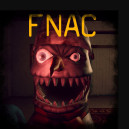
FIVE NIGHTS AT CHRISTMAS

Suika Halloween Game

Zombies Shooter

Stupid Zombies Hunt

Kogama Haunted Hotel

Merge Monsters Army

Extra Ordinary

Escape From Castle Frankenstein

Horror Grimace: Burn or Die
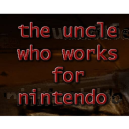
The Uncle Who Works for Nintendo

Masked Forces vs Coronavirus

Darkness in Spaceship

Face Down

Lone Survivor: The Director’s Cut

Short Life

FNAF 9: Security Breach

FNAF 10 | Five Nights at Freddy's 10

Catch The Funkie

FNF Music 3D: The Rhythm Game for FNAF Fans

Slenderman vs Freddy The Fazbear

Five Nights at Spongebob’s

Five Nights at Baldi's
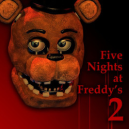
FNAF 2 - Five Nights at Freddy's 2

FNAF: Night At Foxy's

FNF 2 Player
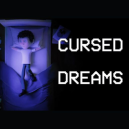
Cursed Dreams
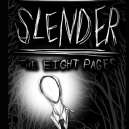
Slender: The Eight Pages

Dreadhead Parkour

Incredibox - Sprunki

Monster of Garage Storage
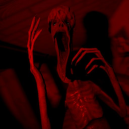
The Creature in My Dreams

Level Devil














Discuss: Humans Playground